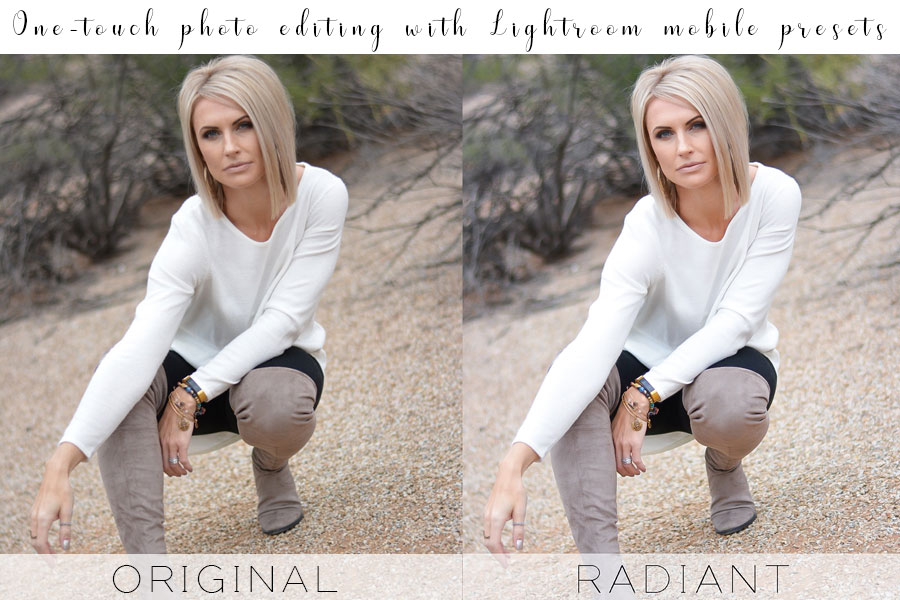I officially launched TWO preset bundles for the Lightroom mobile app on January 1st – HAPPY NEW YEAR! ;) CLICK HERE to check them out!
I plan to add new bundles in the future because I’m always playing, but the positive response I’ve received about these presets thus far is overwhelming (in the BEST way)!

I was hoping to have a blog post up when I launched them, but I’m actually glad time didn’t permit it sooner because it’s given me the chance to see what questions come in post-launch so I can address those! MEANWHILE…
Before I create a post dedicated to FAQs, I quickly want to share the basis for me releasing these presets with you all. “Quickly” is subjective. I’m long winded. *Insert nervous laugh*
I’ll try to be QUICK.
I created these with two objectives in mind:
1. TIME SAVING
I’m busy, you’re busy, we’re all busy. I don’t know about you, but I’m always trying to find the most efficient way to do things that free up time to complete the gazillion other things on my to-do list. I LOVE photography, and I LOVE editing photos because I love comparing the before and after – but I HATE the process. Strong word, I know - but when I feel like I’m wasting precious time that can be used so much more efficiently on other things, I go into problem solving mode and that strong word is permitted because I fix it rather than dwell on it.
Being that I use Lightroom already and I use a lot of the same settings when I edit, I saved them and love the one-touch editing for most photos.
I say “most photos” because it all depends on lighting in the original photo. More than 90% of the time, I can choose one of my presets and be good to go, but a small percentage of the time it will need a little more adjusting which is usually only a small lighting adjustment (exposure, shadows, white balance, etc.).
2. TRUE PHOTOS
I’m not a fan of heavily filtered photos, and I’m NOT bashing anyone else’s presets because we all have our own style which I 1000% respect. HOWEVER…
I work with a lot of brands and I share products I love with my audience...
so I don’t feel comfortable completely altering the look of items I review because YOU, like me, rely on those images when making a decision to purchase.
It’s very important to me to try to make what I’m sharing as close to what I see in person as possible. Think about product photos on any major retailers’ website – you rely on those to be as accurate as possible before purchasing, so that’s my mentality.
That being said, I did include a couple “fun” presets in each bundle. The AWAKE presets in the interiors bundle have some warmth to them. The ROSE presets in the fashion + style bundle have a little rosiness to them, but neither alter the photo so much that it lies about what’s going on.
When you purchase the bundle, you will receive a .zip file with several .dng images and a .pdf with step-by-step instructions on how to install them into the Lightroom mobile app!
CLICK HERE for a video tutorial on how to unzip the download and install the presets from your mobile device, and HERE for a video on how to unzip and install using your computer.
Check out the #cghipresets hashtag on Instagram for some before and afters of others using my presets, and CLICK HERE to access each bundle with examples of before and afters using an original from my camera.
Feel free to reach out with any questions!
FAQs COMING SOON…
XO,
Christina
PIN THIS IMAGE...